The wish of any contact centre manager is to be able to clone their best agent and ensure that their approach is how every single customer interaction is handled.
At Noetica, that wish became a vision and we created our Synthesys Call Scripting solution to do just that. It is not a case of telling agents what to say but guiding them through the best possible conversation so that the whole contact centre consistently delivers the best possible experience.

Synthesys scripted apps
We like to think of our call scripts as scripted apps, a set of prompts, data capture screens and processes that support the agent through every step of the call.
Key to this is the ability to utilise conditional routing that guides the agent down different paths dependent on information about the customer, data collected by the agent, or option selected. This approach makes every interaction flow naturally while guiding agents through the ideal route to generate the best possible outcome for the customer.
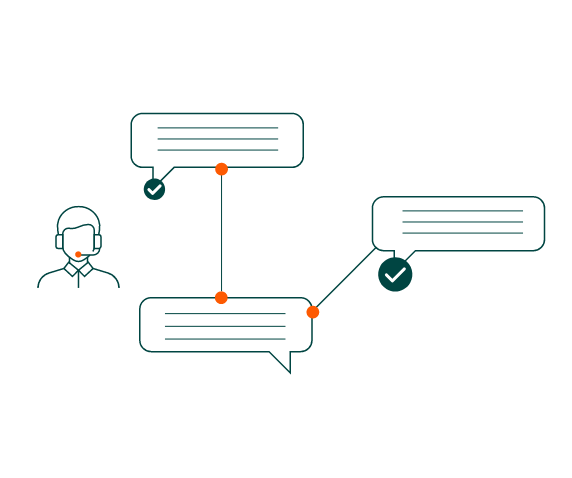
Visualising conversations creates better experiences
It is the contact centre team that are best placed to design and create best practice call scripts so the last thing that is needed is a complex programming tool that you need to be an expert to use.
This is why we created Synthesys Interaction Studio, an intuitive visual editor that enables you to define each step in the interaction and link these together with conditional branching from the start of the call to its end.
We find that being able to visualise conversations enables teams to be more creative, finding ways to streamline processes, to remove friction, and inject those exceptional experience moments.

Unifying data to remove complexity
A key capability of Synthesys Call Scripts and the Synthesys Interaction Studio is to connect easily to your existing systems to pull and push the data required by agents to deal with the customer enquiry.
Non-technical people can use the Web Services API capability within Synthesys Interaction Studio to define what data is required from what system and have this automatically populated into a unified agent desktop.
The same can be used in reverse, taking the data collected during the call and automating the process of posting this into the relevant systems during, or on completion of, the call.
The benefits of visual call scripting

Standardising great experiences
Defining the best possible customer experience and then ensuring this is delivered consistently every time.
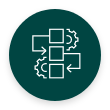
Creating greater
agility
By enabling your contact centre team to quickly create and adapt call scripts to support customer engagements.

Reducing average handle time (AHT)
By ensuring that every call follows an optimal flow and agents spend less time having to navigate disparate systems.
Your questions answered:
Should I use call scripting?
Call scripting can be highly beneficial; it enables you to define the optimal conversation and ensure this is followed by your agents. It allows you to consistently deliver the best possible experience to the customer and generate more positive call outcomes.
Do I need to be technical to create call scripts?
Not with Noetica; our Synthesys Interaction Studio is a visual call script editor that is generally used by non-technical people within the contact centre. It enables you to quickly define the steps of a call and to mesh these together with conditional logic.
What is a unified agent desktop?
A unified agent desktop sits above your existing systems and provides contact centre agents with a single screen and application that presents the information they need to successfully handle calls. This removes the stress and pressure from agents of having to flip between applications and post data into multiple systems during the flow of a call.
Want to learn more about visual call scripting?
The best way to see the full potential of our Synthesys call scripting and Synthesys Interaction Studio is to have a demonstration. To request a demo, simply reach out to the Noetica team.
